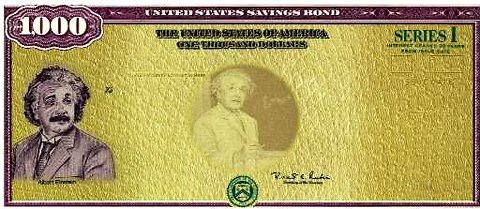 Associated PressAn inflation savings bond featuring Albert Einstein
Associated PressAn inflation savings bond featuring Albert Einstein
As a New Year’s financial resolution, I’ve decided to take care of a financial skeleton in my closet. Well, it’s actually a shoebox, not a skeleton — but it is literally sitting in a closet.
It is a small red box stuffed with paper I-bonds — savings bonds that pay interest based on the rate of inflation (hence the “I”). I know the bonds are in the box because I helpfully labeled it “I-Bonds” with a Sharpie before I tossed the box onto the shelf when we moved into our home a few years back. We automated most of our finances years ago, but the box remains.
My husband bought the bonds via a payroll deduction over a period of time starting about 10 years ago, when we were expecting our first child. (I don’t remember if there was an electronic option at the time, but ours came monthly in the mail. Now, paper bonds are available only in certain circumstances, for instance when you request them for your income tax refund.) The bonds are still paying interest. I-bonds pay interest for 30 years, although you can redeem them without penalty after five. The problem is that we don’t know what the bonds are currently worth. Here’s a typical conversation we periodically have, usually after a surge in the Consumer Price Index:
My husband: “Where are those I bonds? I wonder what they’re worth.”
Me (continuing to read the paper): “They’re in the closet. Yeah, we should find out.”
Pretty lame. Hence, my resolution: Get out the box and begin the process of converting them to electronic bonds, using the federal government’s Treasury Direct Web site.
The benefit of doing so is that you can keep track of the bonds (I-bonds and other series of savings bonds), how much interest they’re paying and what their redemption value is, using your computer. Plus, you can redeem them online when you’re ready, and have the funds deposited electronically in your checking or savings account. No mailing or paper checks necessary.
The Web site provides instructions about how to do this. But there are some steps that you have to take first.
I had to establish a Treasury Direct account. This worked mostly as advertised and took about 10 minutes. You have to provide financial information like your bank account number and its routing number, and choose a password, as well as a security icon image (like a wrench or a flower pot, which helps you make sure you’re on the right Web site, and not on a phishing imposter). You also have to set up security questions.
The system then e-mails you an account number and a one-time pass code, which you use to log onto the system. (The Treasury Department has recently simplified its log-on process by eliminating the use of a printed “pass card” that was mailed to customers). I hit a bit of a snafu here. I kept getting a “connecting” message from the Web site after I typed in my account number, but it never connected. It’s not clear if the fault was with my computer or with the Treasury site. Finally, I shut the site and tried again about 20 minutes later, this time logging on successfully. (A bureau spokeswoman said she was unaware of any access problems with the site).
Next, I had to click on a menu to create a linked “conversion” account to convert the bonds from paper to electronic. That went smoothly. I then chose a bond randomly from the box and entered its vital statistics: date of issue (November 2003), denomination ($100) and serial number, and hit “submit.”
Next came the part that gave me pause. The system kicks back a “manifest,” which you must print out (and copy for your records), sign and mail back to the Treasury Department, with the original, unsigned savings bond. In about three weeks, according to the Web site, I would be notified that the bond had been converted, and the electronic bond information would appear in my online account.
The thought of manually entering all of those bonds, then mailing them to the Treasury Department, is a bit daunting. I hoped I would be able to just shred them, although in retrospect that wasn’t realistic. A department spokeswoman said in an e-mail that about 3.8 million bonds had been converted since fiscal 2005, but that it hadn’t heavily promoted the conversion option because it remained “largely a manual process” for both customers and the Treasury Department.
Happily, it turns out that there are somewhat simpler alternatives, if you want to know the value of your bonds but don’t want to go entirely electronic. You can create an electronic inventory of the bonds, for instance, which will let you update their value periodically. That still involves a lot of data entry in my case, but it does eliminate the printing and mailing of manifests. If you don’t need to create an inventory — if, say, you just have a bond or two — you can quickly check the value of a single bond. (I learned that my $100 I-bond from 2003 was now worth $136.40.)
For now, while my husband and I mull whether we want to spend a few hours entering data into the computer, the bonds will nestle in their red box. Do you think it’s worth the effort?
Article source: http://feeds.nytimes.com/click.phdo?i=f7521e54e782f59b095fbdfada8bab50