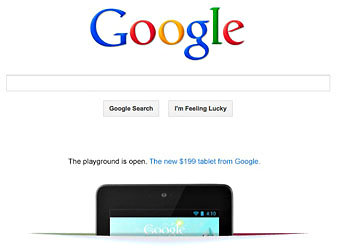“Honey, we know,” my mom replied. “But it should!”
She had a point. After all, computers and technology are becoming only smarter, faster and more intuitive. Artificial intelligence is creeping into our lives at a steady pace. Devices and apps can anticipate what we need, sometimes even before we realize it ourselves. So why shouldn’t they understand our feelings? If emotional reactions were measured, they could be valuable data points for better design and development. Emotional artificial intelligence, also called affective computing, may be on its way.
But should it be? After all, we’re already struggling to cope with the always-on nature of the devices in our lives. Yes, those gadgets would be more efficient if they could respond when we are frustrated, bored or too busy to be interrupted, yet they would also be intrusive in ways we can’t even fathom today. It sounds like a science-fiction movie, and in some ways it is. Much of this technology is still in its early stages, but it’s inching closer to reality.
Companies like Affectiva, a start-up spun out of the M.I.T. Media Lab, are working on software that trains computers to recognize human emotions based on their facial expressions and physiological responses. A company called Beyond Verbal, which has just raised close to $3 million in venture financing, is working on a software tool that can analyze speech and, based on the tone of a person’s voice, determine whether it indicates qualities like arrogance or annoyance, or both.
Microsoft recently revealed the Xbox One, the next-generation version of its flagship game console, which includes an update of Kinect, its motion-tracking device that lets people control games by moving their hands and bodies. The new Kinect, which goes on sale later this year, can be controlled by voice but is not programmed with software to detect emotions in those interactions.
But it does include a higher-definition camera capable of tracking fine skeletal and muscular changes in the body and face. The machine can already detect the physics behind bodily movements, and calculate the force behind a punch or the height of a jump. In addition, one of the Kinect’s new sensors uses infrared technology to track a player’s heartbeats. That could eventually help the company detect when a player’s pulse is racing during a fitness contest — and from excitement after winning a game. For avid gamers like myself, the possibilities for more immersive, interactive play are mind-boggling.
Albert Penello, a senior director of product planning at Microsoft, says the company intends to use that data to give designers insight into how people feel when playing its games — a kind of feedback loop that can help shape future offerings and experiences. He says Microsoft takes privacy very seriously and will require game developers to receive explicit permission from Xbox One owners before using the data.
Microsoft says games could even adapt in real time to players’ physical response, amping up the action if they aren’t stimulated enough, or tamping it down if it’s too scary. “We are trying to open up game designers to the mind of the players,” Mr. Penello said. “Are you scared or are you laughing? Are you paying attention and when are you not?”
Eventually, he said, the technology embedded in the Kinect camera could be used for a broader range of applications, including tracking reactions while someone is looking at ads or shopping online, in the hope of understanding what is or isn’t capturing the person’s interest. But he said those applications were not a top priority for the company. (Some companies have experimented with technologies like eye-tracking software to see what parts of commercials draw the most attention from viewers.)
Online media companies like Netflix, Spotify and Amazon already have access to real-time consumer sentiment, knowing which chapters, parts of songs, movies and TV shows people love, hate, skip and like to rewatch. Such data was used to engineer the popular online Netflix series “House of Cards,” whose creators had access to data about people’s television viewing habits.
So it is not much of a leap to imagine Kinect-like sensors, and tools like the ones Affectiva and Beyond Verbal are developing, being used to create new entertainment, Web browsing and search experiences.
The possibilities go far beyond that. Prerna Gupta, chief product officer at Smule, a development studio that makes mobile games, spoke about the subject at South by Southwest, the conference in Austin, Tex., in March. She called her talk “Apps of the Future: Instagram for Cyborgs,” and gazed far into the future of potential applications.

Article source: http://www.nytimes.com/2013/06/02/technology/if-our-gadgets-could-measure-our-emotions.html?partner=rss&emc=rss