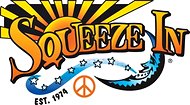Take the story of the iTunes music store. The instant somebody offered the chance to buy songs individually, the world changed forever. Hello, music à la carte. Goodbye, Tower Records.
Now it’s cable TV’s turn.
We are engaged in a great civil movement, testing whether that business, or any business so conceived and so dedicated, can long endure. The number of people who cut the cord, or cancel the satellite, in favor of getting all their TV from the Internet is still small — maybe 1 percent of us a year. But the online alternatives to cable TV are growing. And once it becomes simple and easy to get Internet video from our laptops and phones to the actual television, well, the term “TV drama” will have a whole new meaning.
Actually, that has just happened. Google’s new Chromecast gizmo is the smallest, cheapest, simplest way yet to add Internet to your TV. It looks like a portly flash drive or maybe a fat keychain — and it costs $35. That’s not a typo.
So what does it do? If you have a Wi-Fi wireless network in your home, the Chromecast can perform two useful stunts.
Stunt 1: It lets you watch videos from YouTube, Netflix and Google Play (Google’s movie and TV store for Android gadgets) on your big screen. You use your phone or tablet (Apple or Android) as a remote control.
Stunt 2: The Chromecast displays Web sites on your TV — by broadcasting from Google’s Chrome browser on your Mac or PC. More on this in a moment.
Google’s promotional videos depict a fantasy of effortlessness: a hand slides the Chromecast into an HDMI jack on the back of a big-screen TV, clicking like a key into a lock. And then suddenly everything good on the Internet seems to be watchable on that TV, to the ecstasy of many young, attractive, multiethnic couch potatoes.
The videos leave out the fact that the Chromecast requires power. You can plug it into a power outlet or a USB jack on the TV itself, but either way, the result isn’t as clutter-free as the ads make it seem. Still — $35, remember?
Then you download a setup program, introduce it to your Wi-Fi network, name your Chromecast and so on. The whole setup process takes about five minutes; a child could do it. (Adults may need slightly longer.)
To perform Stunt 1, you open the YouTube, Netflix or Google Play app on your phone or tablet. Find a video to play. A special icon appears at the edge of the touch screen, resembling a rectangle with Wi-Fi signal waves in the corner. To begin watching that video on the TV, tap that icon and choose your Chromecast’s name.
Your phone is not actually transmitting anything. The Chromecast gets the video from the Internet directly; you use your phone or tablet only to find the movie and control its playback. You can even adjust the volume using the physical volume keys on the side.
The good news: this arrangement means you can do other things on your phone or tablet during playback, like working in another app or even turning the thing off.
The bad news is that the phone/tablet is the only remote control you’ve got. So if you want to pause, rewind or mute the video, you first have to find your phone/tablet, wake it up, enter the password if required, and finally reopen the app that’s doing the playing. It’s not especially graceful.
On Android gadgets, at least the Pause button appears right on the lock screen. You don’t have to unlock the device and reopen the app.
Otherwise, all of this is effortless and excellent. Even if you can already get Netflix and YouTube on your TV because they’re built into the TV, Xbox, TiVo or Blu-ray player, you may prefer the Chromecast; it’s just much easier to search for videos, thanks to the on-screen keyboard and voice dictation. You can also cue up several videos to play in sequence. That’s especially handy for YouTube videos, which are not exactly, you know, epic in length.

Article source: http://www.nytimes.com/2013/08/01/technology/personaltech/chromecast-simply-and-cheaply-flings-web-video-to-tvs.html?partner=rss&emc=rss